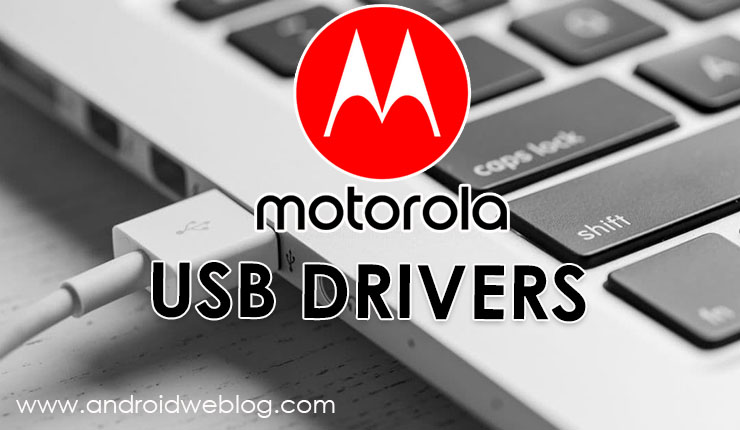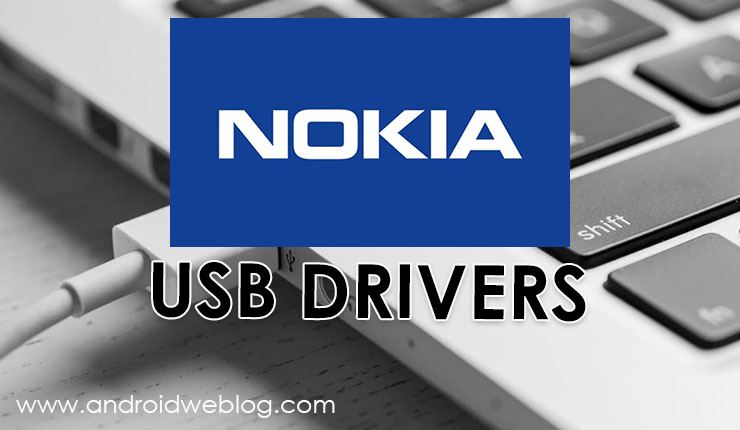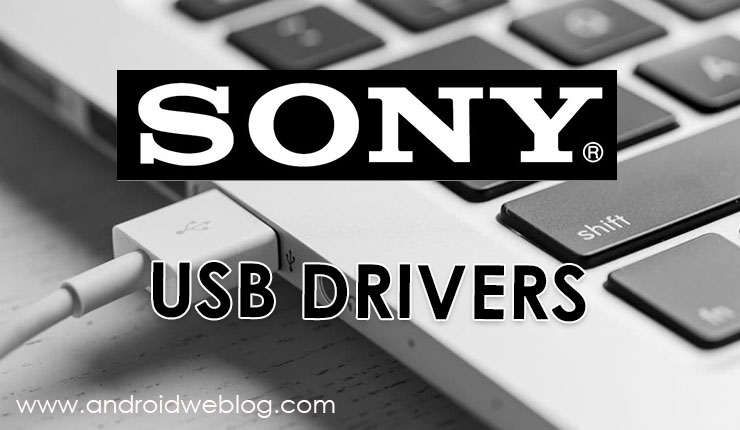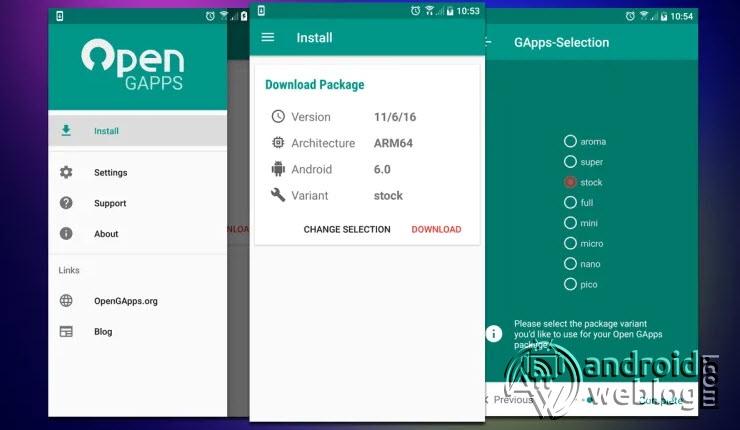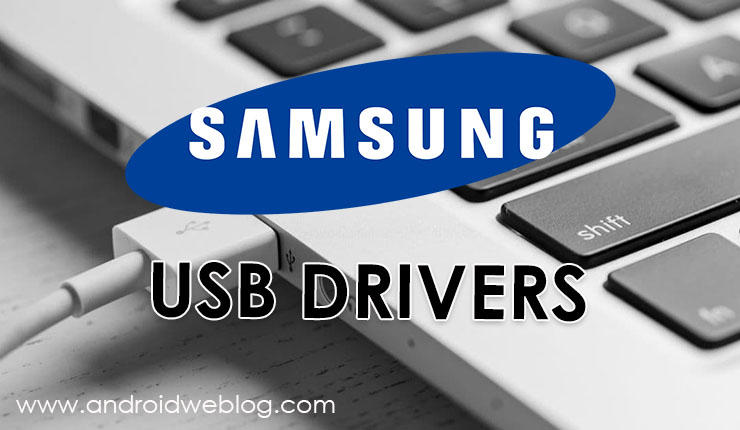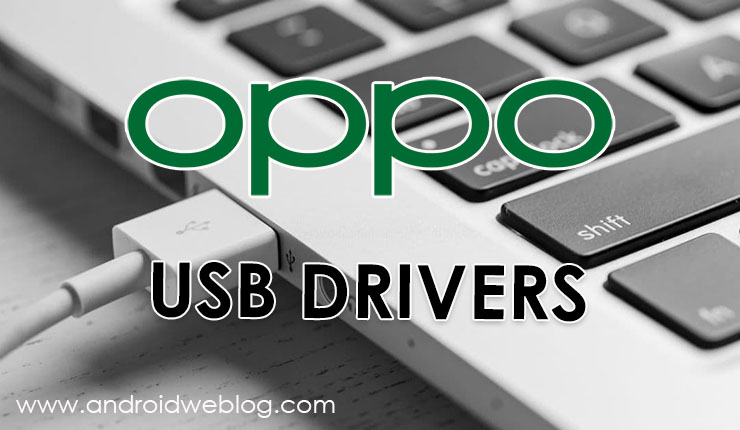
Oppo / Realme USB Drivers enables the connection between Oppo / Realme device and Computer/PC for the purpose of viewing files, transfer media or files between computer and phone. Oppo / Realme is the leading manufacturer of the smartphone, and they have an impressive portfolio of smartphones. Oppo / Realme smartphones are rich in terms of hardware and are always pocket friendly for end-users. If you are searching for Oppo / Realme USB Drivers for your device, then this page will surely helpful for you.
Oppo / Realme USB Drivers are also essential whilst linking your smartphone in Fastboot Mode & Emergency Download Mode [EDL]. All these are special modes in every Android smartphone mainly booted whenever you perform the flashing process. You may refer here to Download Mi PC Suite. With USB Drivers installed on the PC, the users have the option to use the mobile phone’s 3G/4G data with a computer to surf the internet. Not only this, whenever users try to flash firmware or unlock the bootloader, but Oppo / Realme USB Drivers are also much desired. That is why we’re here with downloads links of all Oppo / Realme mobiles & tablets followed by installation guide.
Table of Contents
Oppo / Realme USB Drivers – Features & Benefits
- Transfer Data from Mobile to PC and vice versa.
- Flashing Stock Firmware / Custom ROM
- Unlock Bootloader
- Root your device
- Use the phone as a webcam
Oppo / Realme USB Drivers for Windows
Below is the listing of various Oppo / Realme devices. Just locate your device, and there is a download link of the driver beside each model. You can use CTRL + F to search for your device. Drivers support Windows 10, Windows 8 and Windows 7.
Oppo / Realme Smartphones USB Drivers Download:
| Model | Driver |
| Oppo 1100 | Download |
| Oppo 1105 | Download |
| Oppo 1201 | Download |
| Oppo 1203 | Download |
| Oppo 1206 | Download |
| Oppo 3000 | Download |
| Oppo 3005 | Download |
| Oppo 3006 Mirror 3 | Download |
| Oppo 3007 | Download |
| Oppo 6607 | Download |
| Oppo A1 | Download |
| Oppo A1k | Download |
| Oppo A1K CPH1923 | Download |
| Oppo A3 | Download |
| Oppo A3s | Download |
| Oppo A3S CPH1803 | Download |
| Oppo A3s CPH1853 | Download |
| Oppo A5 | Download |
| Oppo A5 2020 | Download |
| Oppo A5 2020 CPH1931 | Download |
| Oppo A5 2020 CPH1943 | Download |
| Oppo A5s | Download |
| Oppo A5S CPH1909 | Download |
| Oppo A5S Mini | Download |
| Oppo A7 CPH1901 | Download |
| Oppo A7N | Download |
| Oppo A7X PBBM00 | Download |
| Oppo A8 | Download |
| Oppo A8 2019 PDBM00 | Download |
| Oppo A8 Mini | Download |
| Oppo A9 2020 | Download |
| Oppo A9 2020 CPH1937 | Download |
| Oppo A9 2020 CPH1941 | Download |
| Oppo A9 CPH1937 | Download |
| Oppo A9 PCAM10 | Download |
| Oppo A9S PCHM10 | Download |
| Oppo A9x | Download |
| Oppo A9X PCEM00 | Download |
| Oppo A9X PCET00 | Download |
| Oppo A9 Plus | Download |
| Oppo A11 | Download |
| Oppo A11x | Download |
| Oppo A12e CPH1853 | Download |
| Oppo A31 | Download |
| Oppo A31 CPH2015 | Download |
| Oppo A31 CPH2073 | Download |
| Oppo A31T | Download |
| Oppo A33 | Download |
| Oppo A33w | Download |
| Oppo A37 | Download |
| Oppo A37F | Download |
| Oppo A37M | Download |
| Oppo A37T | Download |
| Oppo A39 CPH1605 | Download |
| Oppo A53 | Download |
| Oppo A53M | Download |
| Oppo A57 | Download |
| Oppo A57 CPH1701 | Download |
| Oppo A59 | Download |
| Oppo A59M | Download |
| Oppo A59S | Download |
| Oppo A66 | Download |
| Oppo A71 | Download |
| Oppo A71 CPH1717 | Download |
| Oppo A71 CPH1801 | Download |
| Oppo A73 | Download |
| Oppo A73 CPH1725 | Download |
| Oppo A73S | Download |
| Oppo A73T | Download |
| Oppo A77 CPH1715 (Qualcomm Snapdragon) | Download |
| Oppo A77(MediaTek) | Download |
| Oppo A79 | Download |
| Oppo A83 | Download |
| Oppo A83 CPH1729 | Download |
| Oppo A83 CPH1827 | Download |
| Oppo A83 Pro | Download |
| Oppo A85 | Download |
| Oppo A9 | Download |
| Oppo A91 | Download |
| Oppo A1601 F1S | Download |
| Oppo AX5 CPH1851 | Download |
| Oppo AX5S | Download |
| Oppo AX7 CPH1903 | Download |
| Oppo AX7 Pro | Download |
| Oppo F1 | Download |
| Oppo F1 Plus | Download |
| Oppo F1 Plus X9009 | Download |
| Oppo F11 | Download |
| Oppo F11 CPH1911 | Download |
| Oppo F11 Pro | Download |
| Oppo F15 | Download |
| Oppo F15 CPH2001 | Download |
| Oppo F1S | Download |
| Oppo F1S Plus | Download |
| Oppo F1W | Download |
| Oppo F3 | Download |
| Oppo F3 CPH1609 | Download |
| Oppo F3 Plus CPH1611 | Download |
| Oppo F3 Plus CPH1613 | Download |
| Oppo F5 | Download |
| Oppo F5 Youth | Download |
| Oppo F6 | Download |
| Oppo F7 | Download |
| Oppo F7 CPH1819 | Download |
| Oppo F7 CPH1821 | Download |
| Oppo F7 Youth | Download |
| Oppo F9 | Download |
| Oppo F9 Pro | Download |
| Oppo F9 Pro CPH1823 | Download |
| Oppo Find | Download |
| Oppo Find 5 | Download |
| Oppo Find 5 Mini | Download |
| Oppo Find 5 X909 | Download |
| Oppo Find 7 | Download |
| Oppo Find 7 Mini | Download |
| Oppo Find 7 X9076 | Download |
| Oppo Find 7A | Download |
| Oppo Find Clover R815 | Download |
| Oppo Find X | Download |
| Oppo Find X Lamborghini Edition | Download |
| Oppo Find X2 | Download |
| Oppo Find X2 CPH2023 | Download |
| Oppo Find X2 Pro | Download |
| Oppo Find X2 Pro CPH2025 | Download |
| Oppo Joy 3 | Download |
| Oppo Joy Plus | Download |
| Oppo Joy R1001 | Download |
| Oppo K1 PBCM30 | Download |
| Oppo K3 | Download |
| Oppo K3 CPH1955 | Download |
| Oppo K5 | Download |
| Oppo K5 PCNM00 | Download |
| Oppo M3 Plus | Download |
| Oppo M7 | Download |
| Oppo Mirror 3 | Download |
| Oppo Mirror 3 R3001 | Download |
| Oppo Mirror 5 | Download |
| Oppo Mirror 5s | Download |
| Oppo N1 | Download |
| Oppo N1 Mini | Download |
| Oppo N3 | Download |
| Oppo Neo | Download |
| Oppo Neo 3 | Download |
| Oppo Neo 3 R831K | Download |
| Oppo Neo 5 | Download |
| Oppo Neo 5 (2015) | Download |
| Oppo Neo 5S | Download |
| Oppo Neo 7 | Download |
| Oppo Neo 7 A1603 | Download |
| Oppo R1001 Joy | Download |
| Oppo R1001 Yoyo | Download |
| Oppo R1011 | Download |
| Oppo R1 R829 | Download |
| Oppo R1 R829T | Download |
| Oppo R1K | Download |
| Oppo R1K R8001 | Download |
| Oppo R1S | Download |
| Oppo R1S R8007 | Download |
| Oppo R1x | Download |
| Oppo R3 | Download |
| Oppo R5 | Download |
| Oppo R5s | Download |
| Oppo R7 | Download |
| Oppo R7 lite | Download |
| Oppo R7 Plus | Download |
| Oppo R7G | Download |
| Oppo R7s | Download |
| Oppo R7SM | Download |
| Oppo R821T Find Muse | Download |
| Oppo R601 | Download |
| Oppo R811 | Download |
| Oppo R815T Clover USB driver | Download |
| Oppo R817 Real USB driver | Download |
| Oppo R819 USB driver | Download |
| Oppo R9 | Download |
| Oppo R9 Plus | Download |
| Oppo R9 X9009 | Download |
| Oppo R9KM | Download |
| Oppo R9M | Download |
| Oppo R9s | Download |
| Oppo R9s Plus | Download |
| Oppo R9TM | Download |
| Oppo R11 | Download |
| Oppo R11 Plus | Download |
| Oppo R11s | Download |
| Oppo R11s Plus | Download |
| Oppo R11T | Download |
| Oppo R15 | Download |
| Oppo R15 CPH1835 | Download |
| Oppo R15 Dual | Download |
| Oppo R15 Dual CPH1835 | Download |
| Oppo R15 Pro | Download |
| Oppo R15x | Download |
| Oppo R15 Neo | Download |
| Oppo R15 Dream Mirror USB driver | Download |
| Oppo R17 | Download |
| Oppo R17 PBEM00 | Download |
| Oppo R17 PBET00 | Download |
| Oppo R17 Pro | Download |
| Oppo RX17 Pro USB driver | Download |
| Oppo RX17 Neo USB driver | Download |
| Oppo R601 | Download |
| Oppo R811 Real | Download |
| Oppo R815T | Download |
| Oppo R815T Clover | Download |
| Oppo R817 Real | Download |
| Oppo R819 | Download |
| Oppo R821T | Download |
| Oppo R821T Find Muse | Download |
| Oppo R1001 Joy | Download |
| Oppo R1011 | Download |
| Oppo R1100 | Download |
| Oppo R2001 Yoyo | Download |
| Oppo R6007 | Download |
| Oppo R8113 | Download |
| Oppo Realme 1 | Download |
| Oppo Realme 2 | Download |
| Oppo Realme 2 Pro | Download |
| Oppo Realme 2 Pro RMX1801 | Download |
| Oppo Realme 2 Pro RMX1807 | Download |
| Oppo Realme 2 RMX1805 | Download |
| Oppo Realme 2 RMX1809 | Download |
| Oppo Realme 3 RMX1821 | Download |
| Oppo Realme 3 RMX1822 | Download |
| Oppo Realme 3 RMX1825 | Download |
| Oppo Realme 3 Pro RMX1851 | Download |
| Oppo Realme 3i RMX1827 | Download |
| Oppo Realme 5 RMX1911 | Download |
| Oppo Realme 5 Pro RMX1971 | Download |
| Oppo Realme 5i RMX2030 | Download |
| Oppo Realme 5S RMX1925 | Download |
| Oppo Realme 6 RMX2001 | Download |
| Oppo Realme 6 Pro RMX2061 | Download |
| Oppo Realme 6i RMX2040 | Download |
| Oppo Realme C1 | Download |
| Oppo Realme C1 RMX1811 | Download |
| Oppo Realme C2 RMX1941 | Download |
| Oppo Realme C2 RMX1942 | Download |
| Oppo Realme C2 RMX1943 | Download |
| Oppo Realme C2 RMX1945 | Download |
| Oppo Realme C3 | Download |
| Oppo Realme C3 RMX2020 | Download |
| Oppo Realme C3 RMX2027 | Download |
| Oppo Realme U1 | Download |
| Oppo Realme U1 RMX1831 | Download |
| Oppo Realme U1 RMX1833 | Download |
| Oppo Realme X RMX1901 | Download |
| Oppo Realme X2 | Download |
| Oppo Realme X2 RMX1991 | Download |
| Oppo Realme X2 RMX1992 | Download |
| Oppo Realme X2 Pro RMX1931 | Download |
| Oppo Realme X50 Pro 5G RMX2076 | Download |
| Oppo Realme X50 5G RMX2051 | Download |
| Oppo Realme XT RMX1921 | Download |
| Oppo Reno | Download |
| Oppo Reno 2 | Download |
| Oppo Reno 2 CPH1907 | Download |
| Oppo Reno 2 CPH1951 | Download |
| Oppo Reno 2 5G | Download |
| Oppo Reno 2 F | Download |
| Oppo Reno 2F CPH1989 | Download |
| Oppo Reno 2 Z | Download |
| Oppo Reno 2 Z CPH1951 | Download |
| Oppo Reno 3 | Download |
| Oppo Reno 3 CPH2043 | Download |
| Oppo Reno 3 Pro | Download |
| Oppo Reno 3 Pro 5G PCRM00 | Download |
| Oppo Reno 3 Pro CPH2035 | Download |
| Oppo Reno 3 Vitality Edition | Download |
| Oppo Reno 3 Youth | Download |
| Oppo Reno 5G | Download |
| Oppo Reno 5G CPH1921 | Download |
| Oppo Reno 10X Zoom | Download |
| Oppo Reno 10X Zoom CPH1919 | Download |
| Oppo Reno A | Download |
| Oppo Reno Ace | Download |
| Oppo Reno Ace PCLM10 | Download |
| Oppo Reno CPH1979 | Download |
| Oppo Reno Lite | Download |
| Oppo Reno Lite PCAT10 | Download |
| Oppo Reno Z | Download |
| Oppo Reno Z CPH1979 | Download |
| Oppo Reno Z Helio P90 | Download |
| Oppo T29 | Download |
| Oppo U3 | Download |
| Oppo U701 Ulike | Download |
| Oppo U705T Ulike 2 | Download |
| Oppo U707T | Download |
| Oppo Watch | Download |
| Oppo X907 | Download |
| Oppo X909T | Download |
Oppo / Realme Qualcomm HS-USB QDLoader 9008 Driver
How to Install Oppo / Realme USB USB Drivers on Windows:
Method 1: Direct Installation
It is quite simple to install USB Drivers, just find your device model number and tap on “Download”. Now extract the download file and then install the drivers.
Method 2: Manual Installation
If the connection between computer and smartphone is not established due to any reason, then you must install this driver manually.
Step 1: Firstly, select your device model from the above list.
Step 2: Tap on ‘Download‘ and save it to your computer.
Step 3: Locate the download file and then Unzip the same.
Step 4: Now you need to run the .exe file and follow on-screen instructions.
Step 5: If the driver installed successfully, then verify the connection, otherwise follow the next step.
Step 6: Go to the desktop and right-click on the Computer icon and select the option “Device Manager.”
Step 7: The Android device with a Question mark will appear on the screen, which confirms that the driver has not installed as of now.
Step 8: Now, browse your computer and go to the path where the file has been downloaded and you unzipped the same. This will start the driver installation and the same would complete in a few minutes.