Guide to Root Gionee Elife E3 Smartphone
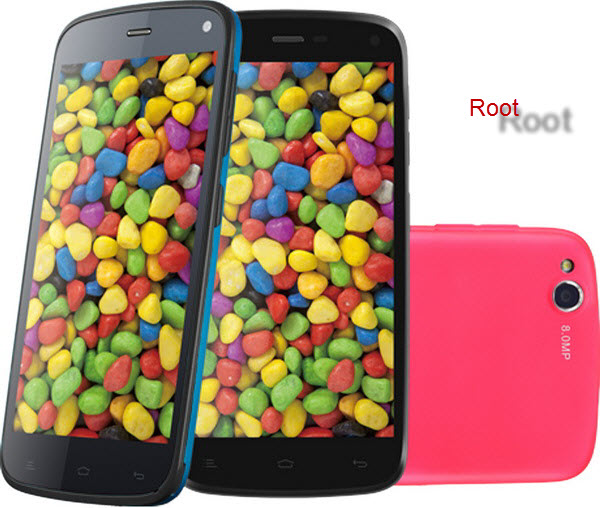
Gionee E3, we assume is a budget android phone with higher specs. Gionee E3 is a China based handset which is only 7.9 mm thick which makes it Sleek and Slim in design. Gionee E3 boasts a 4.7 inch IPS display screen with resolution 1280 x 720 pixels and 320 ppi with the Google powered Android 4.2.1 Operating System. The phone comes with 16GB internal storage and 1 Gigs RAM.
The phone comes in four different colors White, Black, Pink and Blue. The smartphone also boasts a 1.2 GHz quad core processor which makes it working a lot much smoother than its competitor. This phone certainly do not lags while launching games, apps etc. The phone has 8 Mega pixel rear camera as well as 2 Mega pixel front camera. Gionee E3 also supports dts sound which amazingly increases the music quality.
Now, Why do we need to root Gionee Elife E3 is the reason that it comes with a kind of bland stock skin, So rooting can help us make it even more great. Rooting Gionee E3 will enable us to install custom ROMs which will enhance the processing as well as user interface of the smartphone. Lets Root Gionee Elife E3, follow the steps below.
Disclaimer: The AndroidWeblog.com covers although everything in a very neat and a processed manner so that our readers get exactly what they want, still there are meager chances of basic issues that may arise out of the listed steps here. Hence it is in sole interest of the user to follow the steps very cautiously so as to stay away from any mishappenings with your device.
Rooting certianly without any doubt voids your devices warranty and AndroidWeblog.com in no way will be held responsible for warranty void or your bricked device.
Prerequiste
You must have to ensure that prior to rooting your phone , you have read thoroughly the disclaimer and you agree to proceed further on your risk.
- Phone Should be Charged
Your phone must be 70% charged atleast else, it may lead to complications sometimes while experimenting. Why to take risk, try to charge it fully.
- Back Up
If you are either going to root your phone or install a Custom ROM, it is a good habit to make a back up of your phone. Make a back up of all your media like images, videos and all on your PC and your contacts on Cloud.
- Enable USB Debugging
You must enable USB debugging option by going in to Settings, Applications and Developer options.
Downloads For Rooting Gionee Elife E3
Steps to root Gionee Elife E3
Step 1 : Extract the Motochopper archive which you have just downloaded.
Step 2 : Execute the file named “run.bat” which is in the extracted folder.
Step 3 : Now you need to approve the ADB connection to your smartphone and wait for sometime.
Step 4 : After the process finishes, restart your phone and voila ! You have rooted your Gionee Elife E3 Smartphone.
Now you certainly have the root access to your smartphone. You may want to check if you have actually got success in rooting your phone or not by installing any root checker application from the playstore.
Rooting Gionee Elife E3 is bit easy and does not involve any rocket science. This means youll not end up bricking up your smartphone. Give it a try and do let us know if you face any problem while rooting your Gionee Elife E3 Smartphone.









