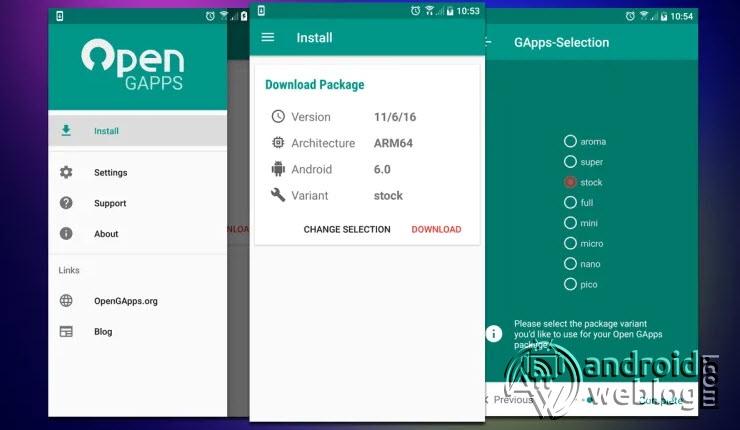5 Best Playstation Emulator for Android 2020

There are a lot of gaming console brands and series out there that have their own lineup of console games. Out of the various options out there, Sony’s Playstation is one of the most popular consoles ever released. All of the PlayStation models ever released, including the PS1, are known to be highly popular. While PS1 might not be a relevant gaming console in the current era, you can still play PS1 games on your Android smartphone using a Playstation emulator.
And if you are wondering what is the best Playstation emulator for Android, then this article is just for you. We are here with the best Playstation emulators for Android so that you can play Playstation 1 games on your smartphone. These have been mentioned along with all their details so that you can choose the best PS1 emulator after going through this article until the end.
Table of Contents
Best PlayStation Emulator for Android
Since there are a lot of Android users out there who would love to play their favorite PS1 games for nostalgia, you can find a lot of Playstation emulators for Android out there. In case you are not familiar with an emulator, it simply turns your Android phone into a virtual PS1 so that you can enjoy your favorite PS1 games right on your smartphone.
But in order to find the best Playstation 1 emulator for Android, we had to go through the various options available out there. After going through all the various options, here are our recommendations if you are looking for either the best Playstation 1 emulator for Android or the best Playstation 2 emulator for Android:
1. ePSXe

ePSXe is one of the oldest options available out there if you are looking forward to playing Playstation games on your smartphone. Despite being quite old, it still offers a lot of features that make it one of the best PS1 emulators for Android. While it is a paid emulator, its features make the price tag worth it. One of the best things about this emulator is that it is highly compatible with most PS1 games ever released.
You can play most games without any performance issues on your smartphone. A highly unique feature of this Playstation emulator for Android is that it offers a screen split option so that 2 players can play co-op games together. This is possible due to the fact that you get support for external controllers in this Playstation emulator.
2. RetroArch

Just per the name, RetroArch is an emulator for Android that allows you to play retro console games right on your Android device with ease. This also includes the full support for Playstation 1 and most of its games that you would want to play. Since this emulator is completely free to use, it is a great option if you are looking for the best free Playstation emulator for Android.
Its user interface is quite easy to use due to which you can easily get used to it even if you are new to such PS1 emulators. Another great thing about RetroArch is that it also supports Dreamcast emulation. If you are interested in that console as well, you can check out some of the best Dreamcast emulators listed on Devsjournal.
3. ClassicBoy

If you are looking for Playstation emulators for Android that also support other consoles, then you should consider going with ClassicBoy. It is a free Playstation emulator with a few additional in-app purchases here and there. As for its supported consoles, it supports PS1, PSX, Nintendo64, GameBoys consoles, and a few others.
Irrespective of the games that you are playing using this Playstation emulator, it offers a great control scheme that is easy to understand. Other than the touch-based controls, it even allows you to play games using the accelerometer of your smartphone. This can be handy for games that have basic control schemes and you do not want to use touch controls. If you want to use physical controllers, you can connect up to 4 of those for enjoying your favorite PS1 co-op games.
4. EmuBox

EmuBox is yet another all in one Playstation emulator for Android which is one of the best free PS1 emulators out there. It is one of the only few emulators that offers material UI for a sleek looking user interface and a great overall experience while using it. Apart from looking great, this UI also makes this emulator quite easy to use for playing games.
A great thing about this emulator is that you get a total of 20 game save slots for each game ROM that you have added in this emulator so that you can easily save all of your performance. As for the performance, you can find multiple performance options in this emulator so that you can make it work even on older Android smartphones that have lower performance.
5. FPse

Unlike most other options mentioned in this article till now, FPse is only meant for playing Playstation games on your Android device. In fact, it is a great alternative to ePSXe because of its performance that ensures that all games run smoothly. In fact, you can use this emulator to play your favorite PS1 games in widescreen resolution so that you do not get black bars while using it. It even offers support for VR glasses like Google Cardboard so that you have an immersive experience while using this Playstation emulator for enjoying retro games on your smartphone. Although, the user interface offered by this emulator could have been much better since it is not the best option for new users.
Conclusion
After going through this article and the various Playstation emulators for Android mentioned here, you must have a general idea about these PS1 emulators for Android. In fact, since we have mentioned most of the details regarding these Playstation emulators, you must have selected the perfect one for you.
You can now easily enjoy most of your favorite PS1 games right on your smartphone anywhere and at any time you want to. While some of these Playstation emulators are paid, we have also mentioned Playstation emulators for Android free versions in this article. In case you are still confused regarding these best PS1 emulators for Android, make sure to leave your doubts and questions in the comments section down below.